|
|
| |
|
|
|
|


|
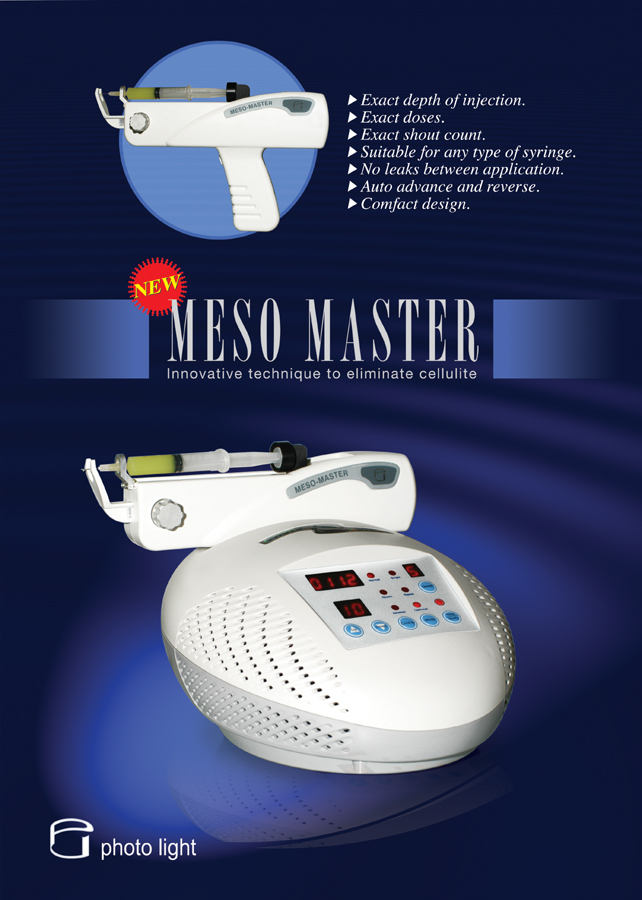
|
 Click to enlarge image Click to enlarge image |
|
OPERATION METHOD
1.General Introductions
Mesotherapy: Innovative French technique to eliminate cellulite, wrinkles, skin toning, pain, sports injuries and much more. According to Dr. Pistor, by definition, Mesotherapy is what he termed “surgical medicine” because it is the practice of placing medications by injection directly into the skin at the site of pathology or condition being treated. The term “Mesotherapy” derives its name from two words: meso and therapy. Dr. Pistor believed “A little in the right place is enough.” Including this statement into the definition of Mesotherapy refers to the benefits of Mesotherapy as compared to traditional methods of treatment. Oral medication has to be metabolized by the digestive tract to be transported into the blood where it then travels systemically throughout the body. Giving medications orally may require higher doses of the medication because by the time the medication reaches the target area, it has been broken down many times due to the action of metabolism. There is also a risk of side effects, drug to drug interaction, and the possibility of an adequate dose not reaching the target tissues when certain medications are given orally, not to mention the toxic effects some medications can have on the liver.
2. Product features
1) Due to the tiny and light injection part, easy to handle.
2) It is possible to control quantity of injection
3) It is possible to adjust depth of the injection needle.
4) The number of injecting is automatically counted and displayed.
5) Any type of syringe can be used.
6) It will stop operation with a warningsound, if injection needles get stuck or the injection part is malfunctioning.
7) It is programmed to release injection solution after reaching desired depth, so that there is no waste of injection solution.
8) The cartridge moves back and forth automatically.
3. Product Information and Operations
1) Symbols and Introductions
1. Main Part
2. Injection Part
3. Front Panel
① UP : Press to up of times
② DOWN : Press to down of times
③ COURSE : Press to choose movement of cartridge
(NORMAL, REVERS, ADVANCE).
④ MODE : Press to choose ways of injection
(CONTINUE, SINGLE, REPEAT).
⑤ SPEED : Press to change the speed of injection(1,2,3,4,5 Hz).
⑥ STOP / READY : Press to stop or to start.
2) Operations
(1) After checking power supply is AC 110V, put the power cord into the unit.
(2) Press Main Power to switch on.
(Front Panel is on, COUNTER "0", MODE Single, COURSE Normal)
(3) Front Panel Operations
① Press Mode key to change mode
(SINGLE, REPEAT, CONTINUE ).
② Filling the syringe, place it on to the cartridge.
③ Press COURSE KEY to move the cartridge close to the cartridge.
④ Press COURSE KEY one more time to set NORMAL.
⑤ Press READY KEY to let the syringe Ready.
⑥ Press SPEED KEY to decide speed.
⑦ Press INJECTION BUTTON to start.
⑧ To pause, press STANDBY KEY.
※ To change mode of injection, press Mode KEY or press COURSE KEY, and it changes automatically READY to STANDBY.
※ Memory of the former Operation
⑨ The number of injection appears on COUNTER. To return to zero, press COURSE KEY.
(4) After finishing using the unit, press Main Power to switch off.
3) MODE Explanations
MODE CONTINUE SINGLE
REPEAT
SYRINGE TYPE 3-10ml 3-10ml 3-10ml
SPEED
DOSE INJECTION 1Hz
While pressing Injection button, injection continues
1 time for 1 sec. When pressing Injection button,
Injection moves
1 time / 1 sec. While pressing
Injection button,
Injection repeats
at 1 Hz
2Hz
While pressing Injection button, injection continues
2 time for 1 sec. When pressing Injection button,
Injection moves
2 times / 1 sec. While pressing
Injection button,
Injection repeats
at 2 Hz
3Hz
While pressing Injection button, injection continues
3 time for 1 sec. When pressing Injection button,
Injection moves
3 times / 1 sec. While pressing
Injection button,
Injection repeats
at 3 Hz
4HZ
While pressing Injection button, injection continues
4 time for 1 sec. When pressing Injection button,
Injection moves
4 times / 1 sec. While pressing
Injection button,
Injection repeats
at 4 Hz
5HZ
While pressing Injection button, injection continues
5 time for 1 sec. When pressing Injection button,
Injection moves
5 times / 1 sec. While pressing
Injection button,
Injection repeats
at 5 Hz
4. Technical Specifications
1) Model : NEW MESO MASTER
2) Manufacturer : Photo light. Ltd
http://photolight.koreasme.com/
3) Power Supply : 110V/50,60Hz, 50W(MAX)
4) Weight : 1.5Kg Quantity : 1Set
5) Degree of safety of application in presence of electronic shock
: 1st grade BF type
Contact us.
QX Agency (trade company)
Cephas Min.
Address: 302, Dong won building, 69-5, Wonhyo 2-ga, Yongsan-gu, Seoul, Republic of Korea
Phone: +82-0707-528-4504
Cell Phone: +82-11-9779-4504
website: www.qxzone.net/eng_main.asp
e-mail: dakestan@gmail.com or master@qxzone.net
msn: cephas7@hanmail.net
Skype:dakestan@gmail.com
|
|
| [ 연락처 정보 ] |
 Company Company |
QX Agency |
 Address Address |
서울 용산구 원효로2가 69-5 동원빌딩 302호
(우:140-847) 한국 |
 Phone Phone |
82 - 0707 - 5284504 |
 Fax Fax |
82 - 2 - |
 Homepage Homepage |
www.qxzone.net/eng_main.asp |
 Contact Contact |
민형기 / 팀장 |
|
|
|
| |
|
|
|
|